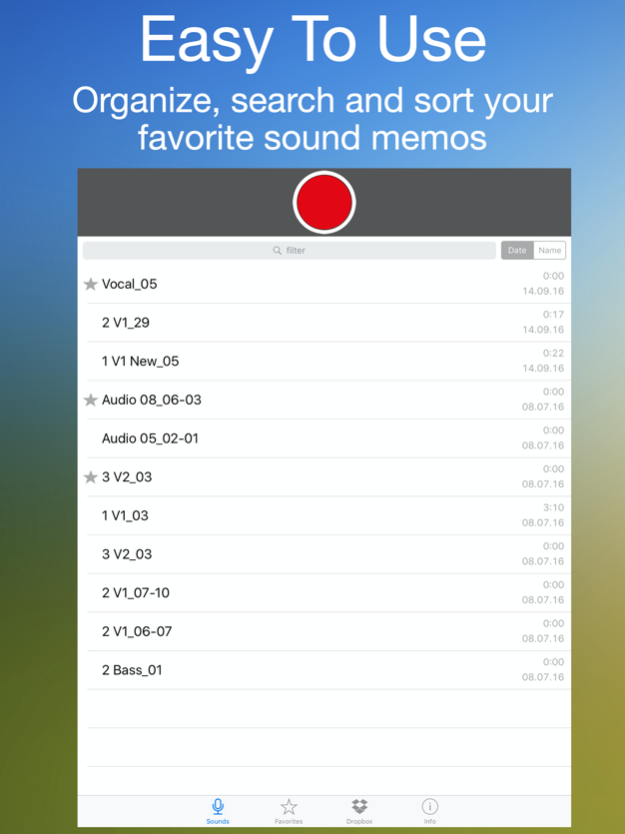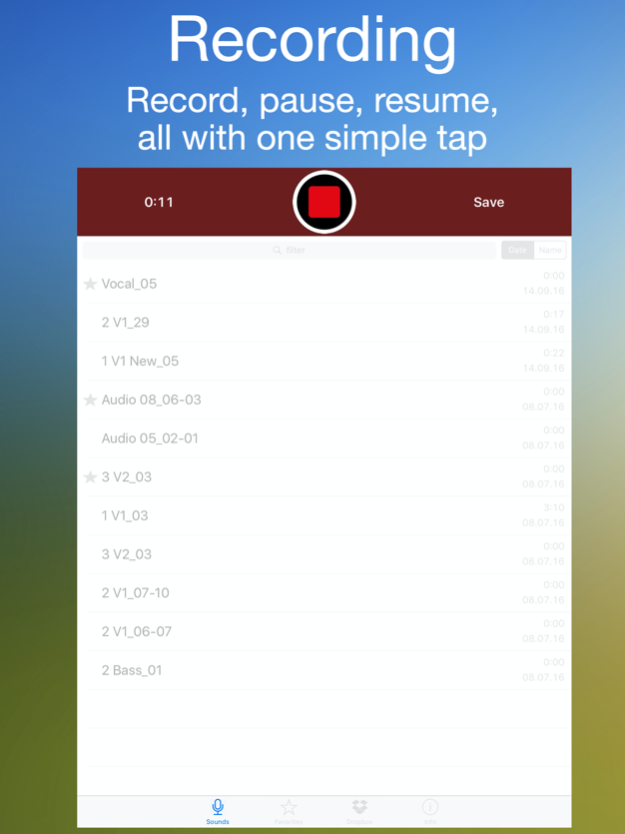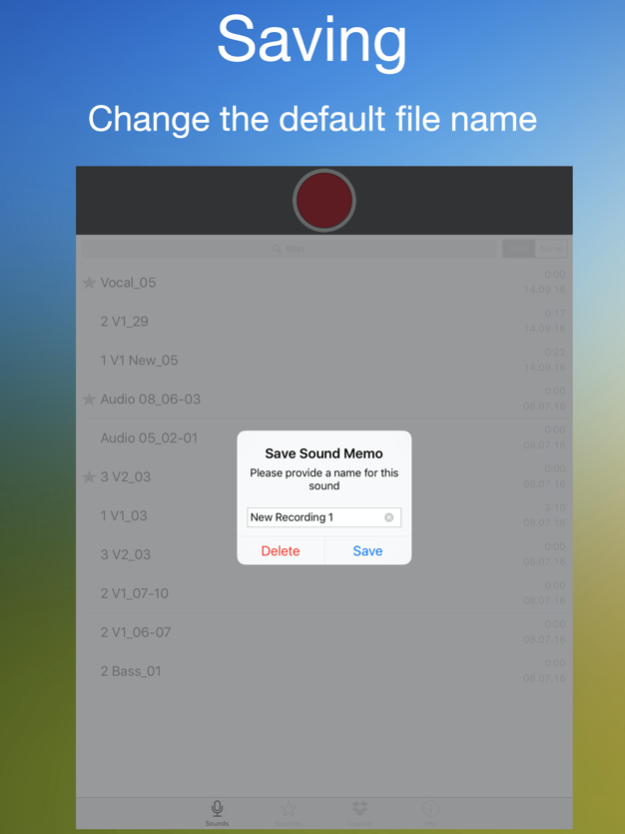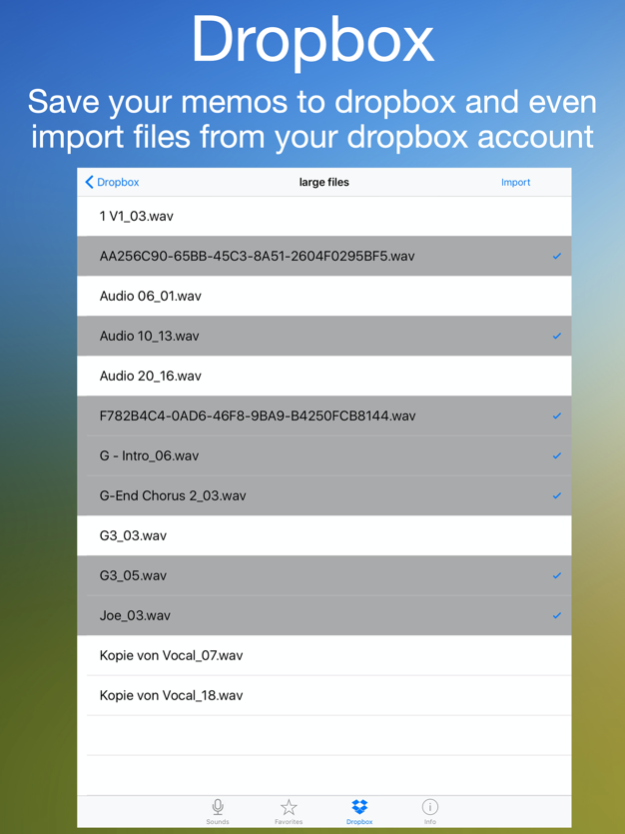Sound Memos 2.3
Free Version
Publisher Description
Ad-Free easy to use voice & audio recorder for iPhone & iPad with unlimited recording time, quick search & sort, Today widget and automatic backup to Dropbox. As simple as your built-in voice memo app but with enhanced features and also available on your iPad. This is a free version.
CLEAR INTERFACE
Use Sound Memo to
- record and organize your ideas, songs, vocal or instrument lessons
- record presentations and lectures for businesses and schools
- track personal notes and comments
- share your recordings with the world
ORGANIZE
Sound Memo's biggest strength is the possibility to quickly sort and search your recordings and mark your favorite sounds.
CLOUD Upload / Download
Browse your dropbox account and download any sounds. Automatically backup your recordings in Dropbox.
QUALITY
Set the desired audio format (WAV / M4A) and recording quality. Best sound quality is reached with an external stereo microphone plugged into your device.
WIDGET
Start / Stop recording directly from your Today Screen.
COMPATIBILITY
Sound Memo runs on the iPhone AND on the iPad.
USERS SAY
”My go to app for song ideas”
”It is the Simplenote of sound recorders”
”the record button is always a swipe and a tap away”
”a clear and intuitive interface without any disturbing ads”
Please contact us at support@joezapps.com for feedback and before leaving a negative review. THANK YOU!
Aug 10, 2020
Version 2.3
fixed an occasional recording error when recording occurred directly after playing back a sound memo. Many thanks to all users who provided feedback. If you have a question or an issue, please contact me at support@joezapps.com.
About Sound Memos
Sound Memos is a free app for iOS published in the Audio File Players list of apps, part of Audio & Multimedia.
The company that develops Sound Memos is Josef Zenisek. The latest version released by its developer is 2.3. This app was rated by 1 users of our site and has an average rating of 5.0.
To install Sound Memos on your iOS device, just click the green Continue To App button above to start the installation process. The app is listed on our website since 2020-08-10 and was downloaded 5 times. We have already checked if the download link is safe, however for your own protection we recommend that you scan the downloaded app with your antivirus. Your antivirus may detect the Sound Memos as malware if the download link is broken.
How to install Sound Memos on your iOS device:
- Click on the Continue To App button on our website. This will redirect you to the App Store.
- Once the Sound Memos is shown in the iTunes listing of your iOS device, you can start its download and installation. Tap on the GET button to the right of the app to start downloading it.
- If you are not logged-in the iOS appstore app, you'll be prompted for your your Apple ID and/or password.
- After Sound Memos is downloaded, you'll see an INSTALL button to the right. Tap on it to start the actual installation of the iOS app.
- Once installation is finished you can tap on the OPEN button to start it. Its icon will also be added to your device home screen.